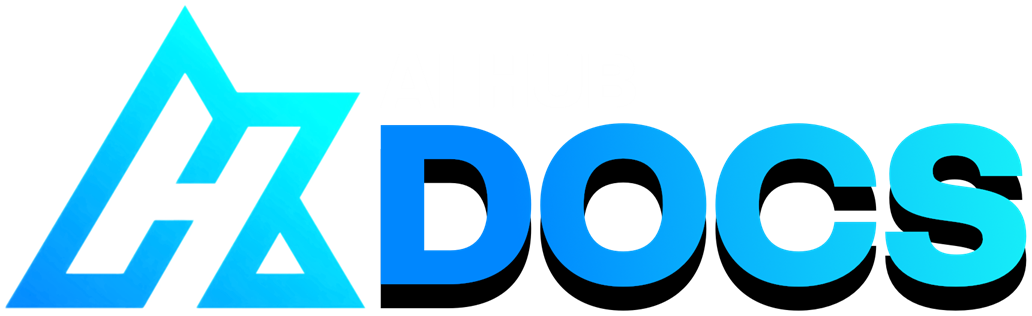#
Realtime TTS
Last update: July 28, 2025
#
#
Introduction
- This is a guide on how to use most of the TTS' listed in the TTS Tools section in realtime.
#
Installation
#
TTS Program
Choose any TTS in our TTS Tools.
#
Virtual Audio Cable
- A VAC (Virtual Audio Cable) makes a fake audio device, used to re-route the audio of different programs.
- In Wokada Deiteris Fork context, it's used to get the output of Wokada Deiteris Fork as the input in other programs such as Discord.
For Windows
Download this: VAC Lite (Virtual-Audio-Cable by Muzychenko). (Be sure to not use any toher vac like VB Audio Cable.)
Run
setup64, not 64a, after extracting the zip to a new folderAfter installing the VAC Lite, it changes your default audio system. Click Yes when it asks you to open the audio device settings (or press WIN+R, type "mmsys.cpl" if you closed it already), and change your Recording and Playback devices back to your usual devices. Same for communications device aswell (right click -> set as default communication device)
For Mac
Download either: Blackhole Virtual Audio Cable or VB-Audio
For Linux
For Debian / Ubuntu-based Systems (Ubuntu, Mint, Pop!_OS), run in the terminal:
sudo apt-get update && sudo apt-get install -y portaudio19-devFor Fedora / RHEL-based Systems (CentOS, Rocky Linux), run in the terminal:
sudo yum install -y portaudio
#
Setup
- After installing a VAC you need to:
For Windows:
Press WIN+R and type mmsys.cpl and change the default audio devices back to your headphones and microphone, make sure you do this for default and communication default.
For Mac:
Press Command + Spacebar and type Sound and set the default audio device back to your headphones and microphone , make sure you do this for default and communication default.
- After that:
For Windows:
Press WIN+CTRL+V and select the VAC as the output device.
For Mac:
Hold down the option key on your keyboard then click the sound icon in the upper right corner of the menu bar and then a dropdown menu will appear which allows you to select the VAC as the output device.
- Audio Setup in Games:
- In Discord go to Settings then Voice & Video and select your VAC for your input.
- It's the same thing for game too, go into its audio settings and set its input to the VAC.