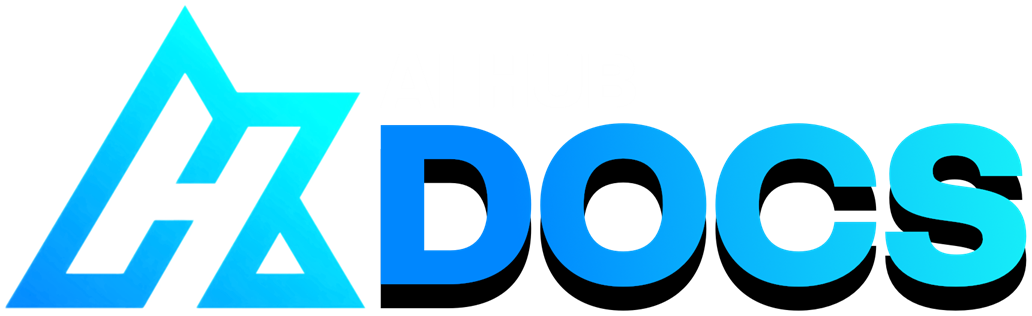#
W Okada Colab
Last update: Feb 19, 2025
#
#
Introduction
- This cloud version is hosted in Google Colab, remember that you have a runtime of 4 hours.
#
#
Installation
#
#
1. Installation Cells
Click here to access the colab. Then starting from the top run the first cell:

a2. When it's done, which may take a couple of minutes, it will output Done! Proceed with the next steps.
Run the second cell:

#
#
Ngrok & Sever Setup
#
#
2. Ngrok Setup
Scroll down to the last cell and you should see a section where you put your ngrok token. If you dont have a ngrok acount sign up here.
a2. Once you have an acount you can authenticate your ngrok tunnel agent here: https://dashboard.ngrok.com/get-started/your-authtoken
When you have your ngrok token place it in the text box that says
TOKEN_HERE
Once the Ngrok token is there run the cell and let it download what it needs then you can click on the ngork link and start using W-Okada.
Warning
There is a monthly limit rate with Ngrok so dont be supprised if training is suddenly interrupted.
- (Optional) Directly under where you put your ngrok token there is region selection. You can change it to any of these servers to get less latency:
- us -> United States (Ohio)
- ap -> Asia/Pacific (Singapore)
- au -> Australia (Sydney)
- eu -> Europe (Frankfurt)
- in -> India (Mumbai)
- jp -> Japan (Tokyo)
- sa -> South America (Sao Paulo)
- From here it's pretty much the same as using local W-Okada.