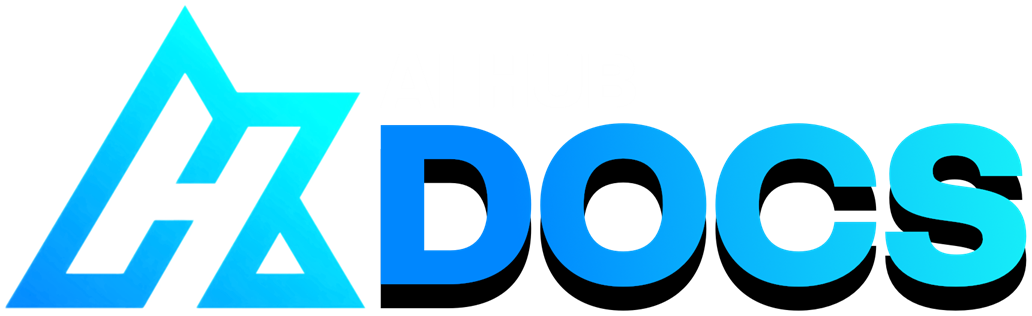#
Applio no UI Colab
Last update: August 7, 2025

#
Introduction
- This is a cloud-based alternative to run Applio, RVC Fork, only for people who don't have a good PC GPU, via the Google Colab Service. Without a Web User Interface.
Google Colab Service
Check the Google Colab Glossary for more info on Free Tier, Limits, Verification, Pricing and other things.
#
Pros & Cons
The pros & cons are subjective to your necessities.
- Very complete
- Has an active development
- Currently stable
- Very fast
- TTS features
- Automatic model upload
- Has (not Mangio) Crepe
- User-friendly UI
- TensorBoard included
- Extra features: (plugins, model fusion, etc)
- Usage limit for free users
#
#
Installation
#
#
1. Running cells.
Start by accessing the colab here.
Then run the
Installationcell to install all the requirements.

#
#
Training
#
2. Preprocess Dataset.
Name your model whatever you want.
Then upload your dataset to your google drive.
Type in the path to your dataset into
dataset_path.

Select your sample rate.
Run the cell.
#
#
3. Extract Features.
Choose the f0 method you want, usually RMVPE is the best.
You can also change the Embedder Model.

- Run the cell.
#
#
4. Training.
Set the total number of epoch you want to train for.
Choose your batch size, 8 is the best for most cases.
Enable
cleanupif this is your first time training a model and you're not resuming.Set how many epochs you are going to save. If you want to get the best epoch set this to 1 but if you're ok with close enough you can set this to a higher number.
Turn on
save_only_latest.

- Run the cell to start training!
#
#
5. Resuming Training.
Set the model names to exactly what you had before.
Run the first cell.
Select your sampe rate and f0 method in the second cell.
Run the final cell.

- Then run the training cell again.